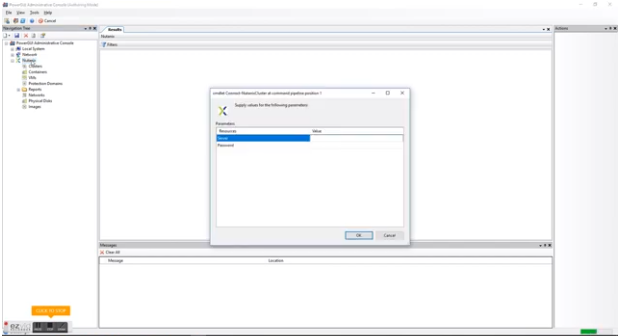The Nutanix Enterprise Cloud Platform can be managed in different ways, Prism (GUI), Powershell or the REST API. This article is about how you can manage Nutanix with PowerGui, an freeware tool from Quest.
With normal Powershell scripting the input part is sometimes inconvenient. For that reason I use Quest PowerGui. With PowerGui you can do the normal scripting for the actions and take advantage of the GUI framework for the input part of the script. It is very easy to popup an input screen with list boxes to give input for an action. The result of an action is presented in PowerGui and can be used for follow up actions like selecting multiple virtual machines and power the on all together.
PowerGui is a product from Quest Software. There were 2 versions of PowerGui, a freeware version and a professional version for which you had to pay. In the download link below you find the freeware version of PowerGui. Quest Software retired the product a couple of years ago, so there is no developed anymore on the product. Also the PowerGui Community site is closed, but it is still possible to download and install the product and it works perfect.
A set of actions in PowerGui is called a Powerpack. A powerpack can be exported and distributed very easy. The goal of this Powerpack is to bring some functionality to the Nutanix community in an easy way.
This Powerpack has the following functionality that can only be done with scripting:
- Create multiple VMs at once
- Delete multiple VMs at once
- Power on/off multiple VMs at once
- Delete Images from the Image service
- Reporting features for VMs, Containers, Networks and Disks
In the future this Powerpack will be extended with more functionality. If you have idea’s let me know.
Here you can download Quest PowerGui for free:
https://www.softpedia.com/get/Programming/File-Editors/Quest-PowerGUI.shtml
PowerGui Powerpack for Nutanix download:
PowerGui Powerpack for Nutanix version 1.0.0.1
PowerGui Powerpack for Nutanix 1.0.0.1 release notes
What Do I need ?
In order to use this PowerPack you will need the following:
- Windows
- PowerShell V2 or higher
- Nutanix Powershell CMDlets version 2.1.1 or higher
- PowerGUI with the Nutanix PowerPack
The following small video shows how PowerGui with the Nutanix powerpack works:
In the Powerpack release notes you find how to install the powerpack and what you need to configure on your workstation. This small freeware tool makes working with powershell a bit simpler.